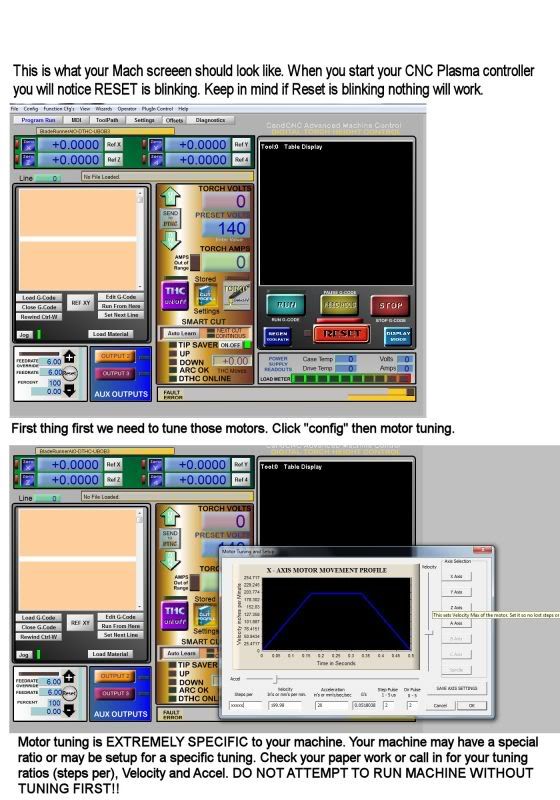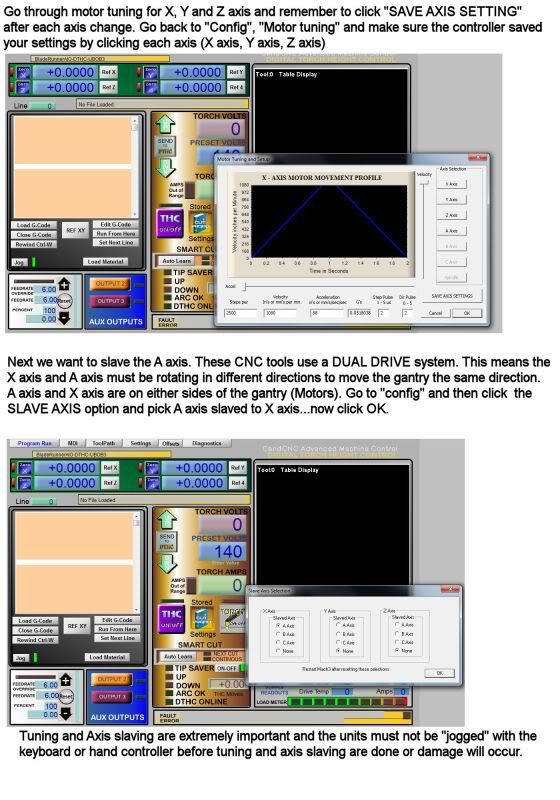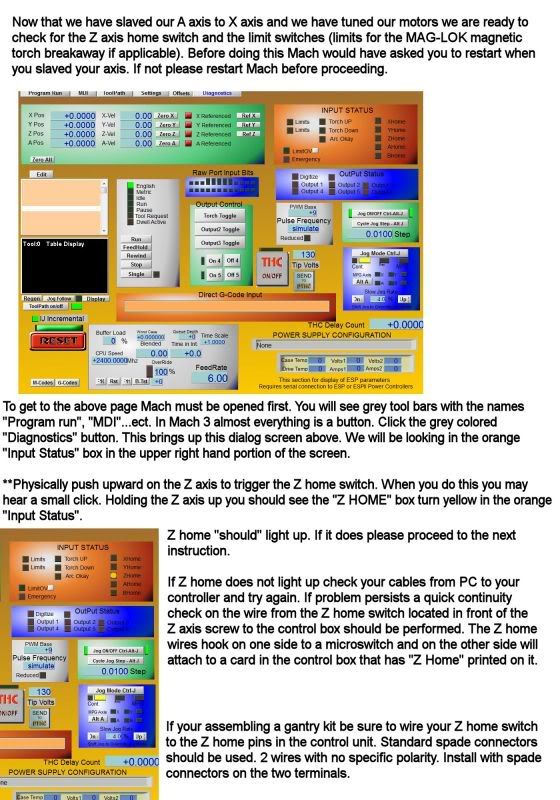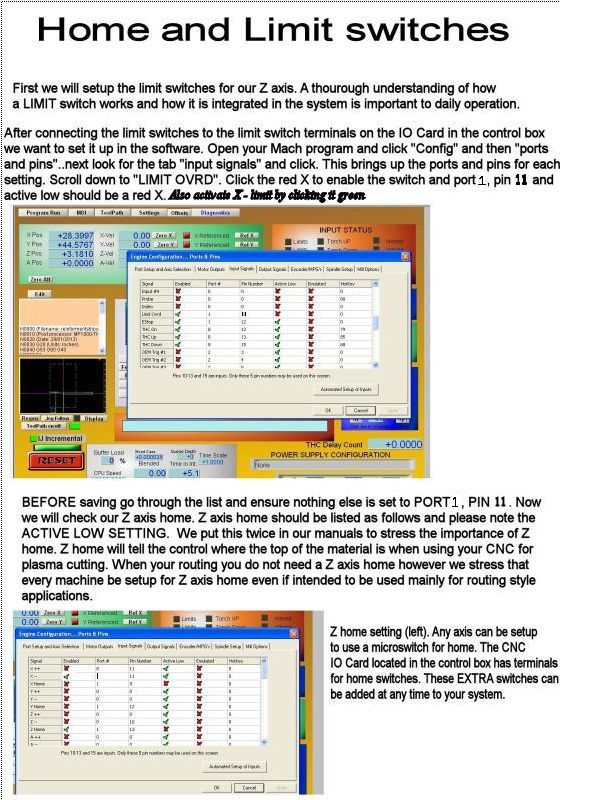Install your USB key or setup disk and install the Mach 3 ver on the disk. When finished your computer will restart. Open your C directory from "My computer" and open the Mach 3 file. Drag and drop or copy and paste your mach 3 liscense key into the directory. Depending on the use of the machine we may have different controller features. For plasma cutting plate we want to load the Bladerunner THC UBOBIII file and click yes to over-write. After this is done you may see different things on your desktop such as "Mach 3 mill", Mach 3 plasma" and Mach 3 lathe". Delete these files to your recycling bin we will never use them. We will use the default Mach 3 loader or Bladerunner profile on the desktop. When clicking the Mach 3 loader you want to pick the Bladerunner profile and delete all others. If you delete the Bladerunner profile we will want to reload it form the setup disk.Click open the Bladerunner profile form either Mach 3 loader or Bladerunner icons on the desktop to open the Mach CNC controllerThe next 4 pages are large please allow time for them to load up on this webpage.