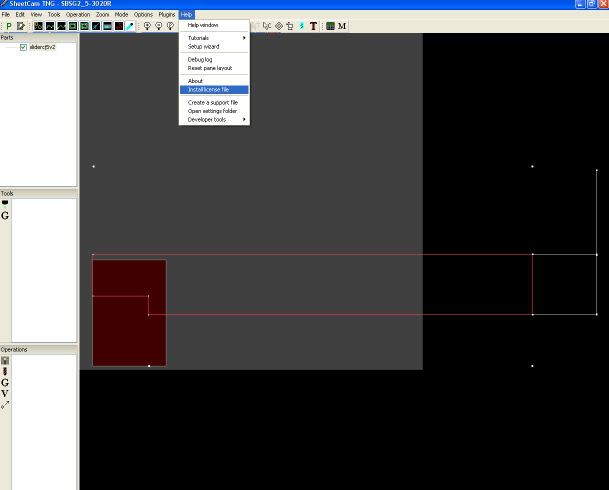Now lets check to make sure Z AXIS is heading in the right direction. The torch will move to the spot it should start cutting at and then move down until it trips the limit switch.To get the torch to move down to the workpiece go to "config" and find the "home/limits" and click to bring up this menu. CLick to make sure Z AXIS IS REVERSED and your ready to cut.
Here is a pic
(If you want a faster Z axis increase the % from 20% to 40% or higher, this increases the speed of the Z axis as it feeds to the top of the workpiece)
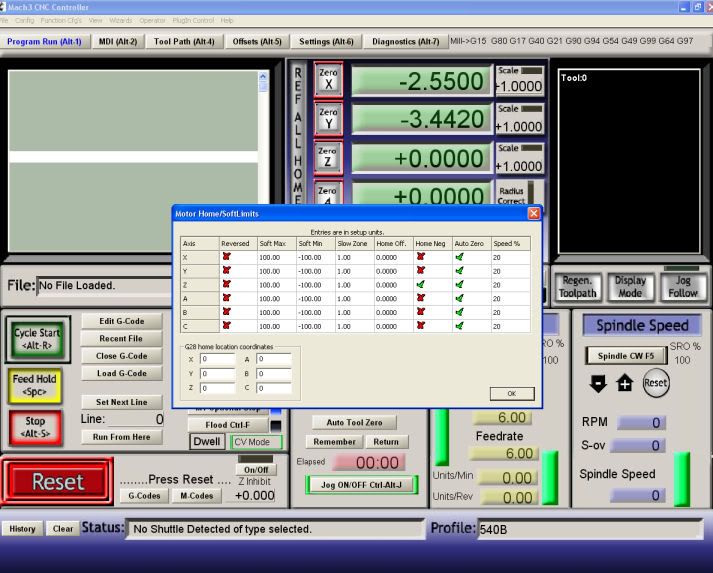
FOR LISCENSED SHEETCAM USERS
Open and install your Sheetcam program. TNG is what we will be using. This is dubbed the The Next Generation and is the fastest way to program your parts. Open up the program and select MP1000 as the post processor USING THE SETUP WIZARD LISTED BELOW (same area as liscensing). Once you have established MP1000 as the post go to the HELP button and click on the INSTALL LISCENSE FILE. Find the liscense on the supplied CD and you should be ready for CAM